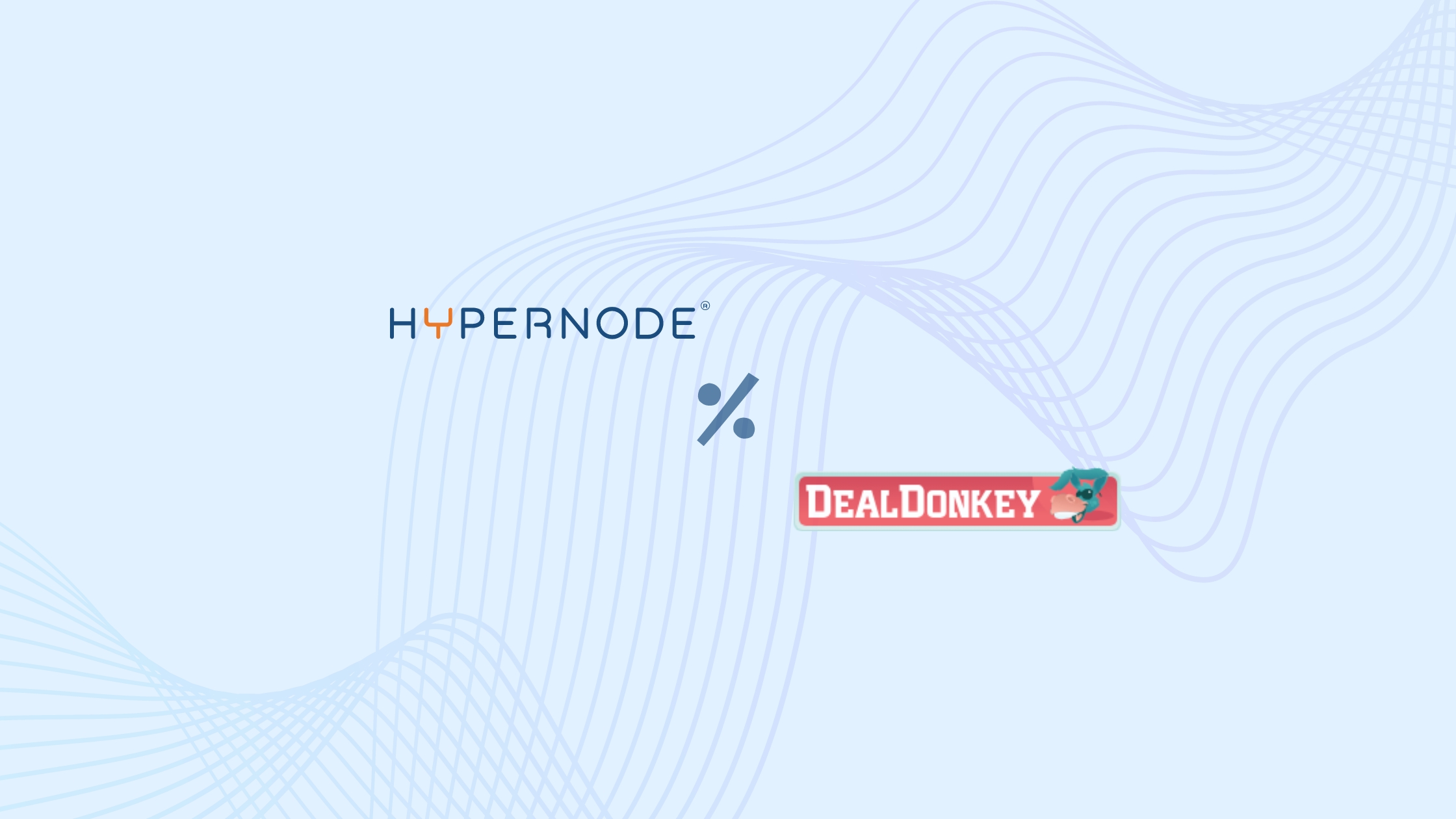As the Black Friday frenzy subsides, many eCommerce professionals, developers, and retailers may find themselves contemplating a significant change – migrating their online store to a new host. The challenges faced during the Black Friday period could be a catalyst for considering a shift in hosting providers. In this article, we explore why such a change might be necessary, the step-by-step process of migrating, and introduce the expertise of the free Hypernode hosting consultation to help guide you through the transition seamlessly.
Why consider changing your hosting provider?
The aftermath of Black Friday often reveals the chinks in the armor of your current hosting provider. Downtime, slow loading speeds, and the inability to handle the surge in traffic are all warning signs that your online store might be outgrowing its current hosting environment. In a competitive eCommerce landscape, where every second counts, these issues can translate into lost sales, dissatisfied customers and even damage to your brand.
Performance issues:
Black Friday is the ultimate stress test for your online store. If your current hosting provider struggled to keep up with the increased traffic, it’s a clear indication that your business needs a more robust solution. Slow loading times can drive potential customers away, and in the world of eCommerce, every lost visitor is a missed opportunity.
Downtime woes:
Downtime during peak shopping hours can be catastrophic for an eCommerce site. If your online store experienced significant downtime on Black Friday, it’s a red flag. High availability is non-negotiable in eCommerce, and a reliable hosting provider is crucial to ensuring your site stays online when it matters the most.
Scalability challenges:
Has your business outgrown the scalability of your current hosting plan? If you find it challenging to scale resources to meet the surge in demand, it’s time to explore hosting options that can seamlessly grow with your business. A lack of scalability can hinder your ability to capitalise on peak shopping seasons and freeze your growth in place.
The migration process: A step-by-step guide
Now that you’ve identified the reasons for considering a change, let’s delve into the essential steps of migrating your online store to a new host.
Evaluate your current setup:
Conduct a thorough assessment of your existing web hosting environment. Document all configurations, settings, and data. This step is crucial for a smooth transition and ensures that no critical information is left behind.
Choose a new hosting provider:
Research and select a hosting provider that aligns with your eCommerce needs. Consider factors such as performance, scalability, customer support, and any specific features tailored for eCommerce platforms.
Backup your data:
Before initiating the migration, backup all your data. This includes databases, files, and any custom configurations you have found during the evaluation stage. Having a comprehensive backup ensures that you can quickly revert to the previous state in case of any unforeseen issues during the migration.
Set up your new hosting environment:
Create an account with your new hosting provider and configure the necessary settings. This includes domain setup, server configurations, and any additional features required for your online store to function optimally.
Transfer your files and databases:
Migrate your webshop data to the new host. This involves transferring files, databases, and any other assets. Depending on the size of your webshop, this process may vary in complexity, and it’s crucial to follow best practices to avoid data loss or corruption. If you would like to know more about migrating your shop take a look at how we do it at Hypernode!
Test your online store:
Before directing live traffic to the new host, conduct thorough testing. Check for any broken links, missing assets, or functionality issues. Testing helps identify and resolve potential issues before your customers encounter them.
Update DNS settings:
Once you are satisfied with the testing phase, update your DNS settings to point to the new hosting provider. This step ensures that visitors are directed to the new host when accessing your online store.
Monitor post-migration performance:
Keep a close eye on the performance of your online store after migration. Monitor loading times, server response, and overall site functionality. Address any post-migration issues promptly to provide a seamless experience for your customers.
Take a free hosting consultation at Hypernode:
If Black Friday revealed cracks in your current hosting setup, don’t hesitate to explore the possibility of migrating to a more reliable and scalable host. Our team of seasoned professionals understands the intricacies of eCommerce hosting. Whether you’re looking to optimise performance, enhance scalability, or address specific challenges faced during Black Friday, we have the expertise to tailor a hosting solution to meet your unique requirements.
While embarking on an online store migration journey can be a daunting task, you don’t have to navigate it alone. Hypernode is here to provide expert guidance and support throughout the whole migration process. Start your free hosting consult now. We promise you, you’ll be done in a sec.
Hi! My name is Dion, Account Manager at Hypernode
Want to know more about Hypernode's Managed E-commerce Hosting? Schedule your online meeting.
schedule one-on-one meeting +31 (0) 648362102