What is Vertical Autoscaling at Hypernode?
In the eCommerce landscape, Magento and Shopware webshops often experience both busy and quiet periods. It’s similar to physical stores where certain days and times attract more visitors.
For a Magento online store during peak moments, there is a greater need for server resources compared to quieter periods. At Hypernode, we offer customers the ability to automatically upgrade and downgrade their hosting plan, ensuring they always have the extra resources they need.