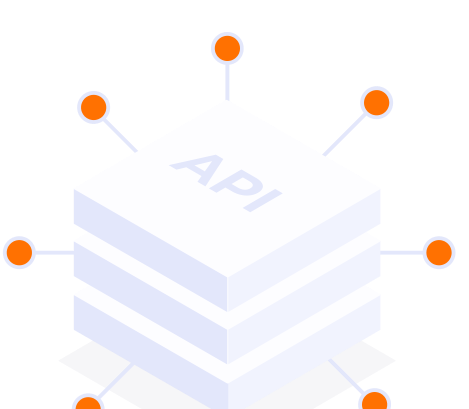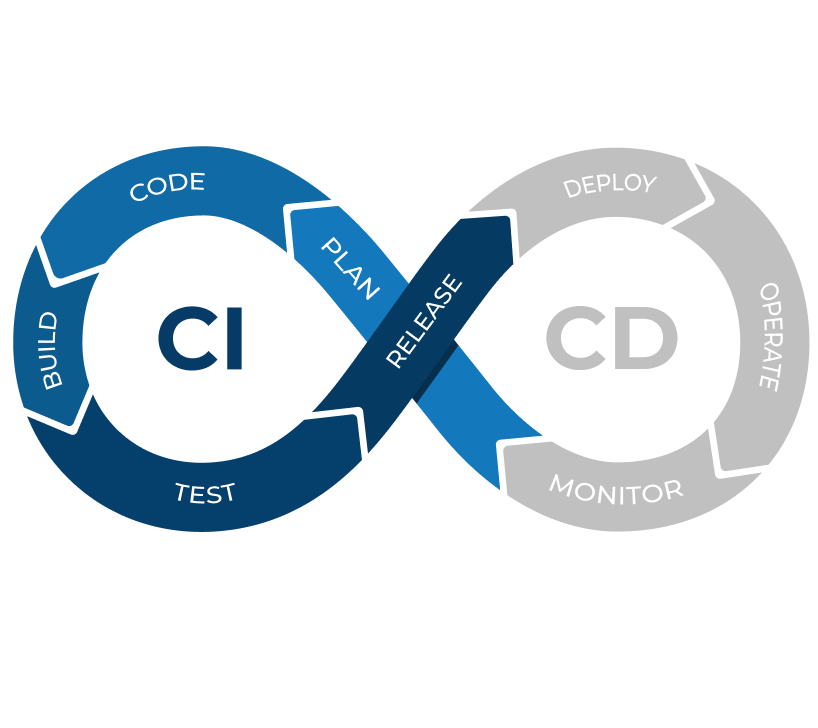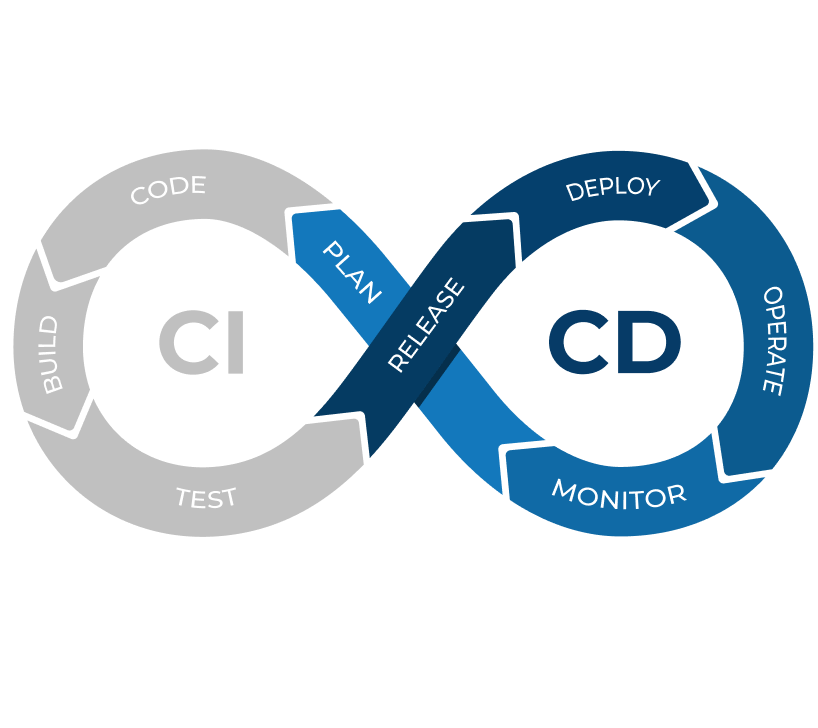What is Continuous Delivery?
Continuous Delivery (CD) automates the process of moving software to (test) environments. The goal is to bring software to production with one click. Automated tests are run immediately after development, so developers receive feedback instantly. However, setting up CI/CD pipelines can be difficult for organizations due to technical issues and manual work.
Hypernode strongly believes in the power of innovation. For this reason, we have looked for a solution that allows you to work easily and automatically with CI/CD. The result is Hypernode Deploy.