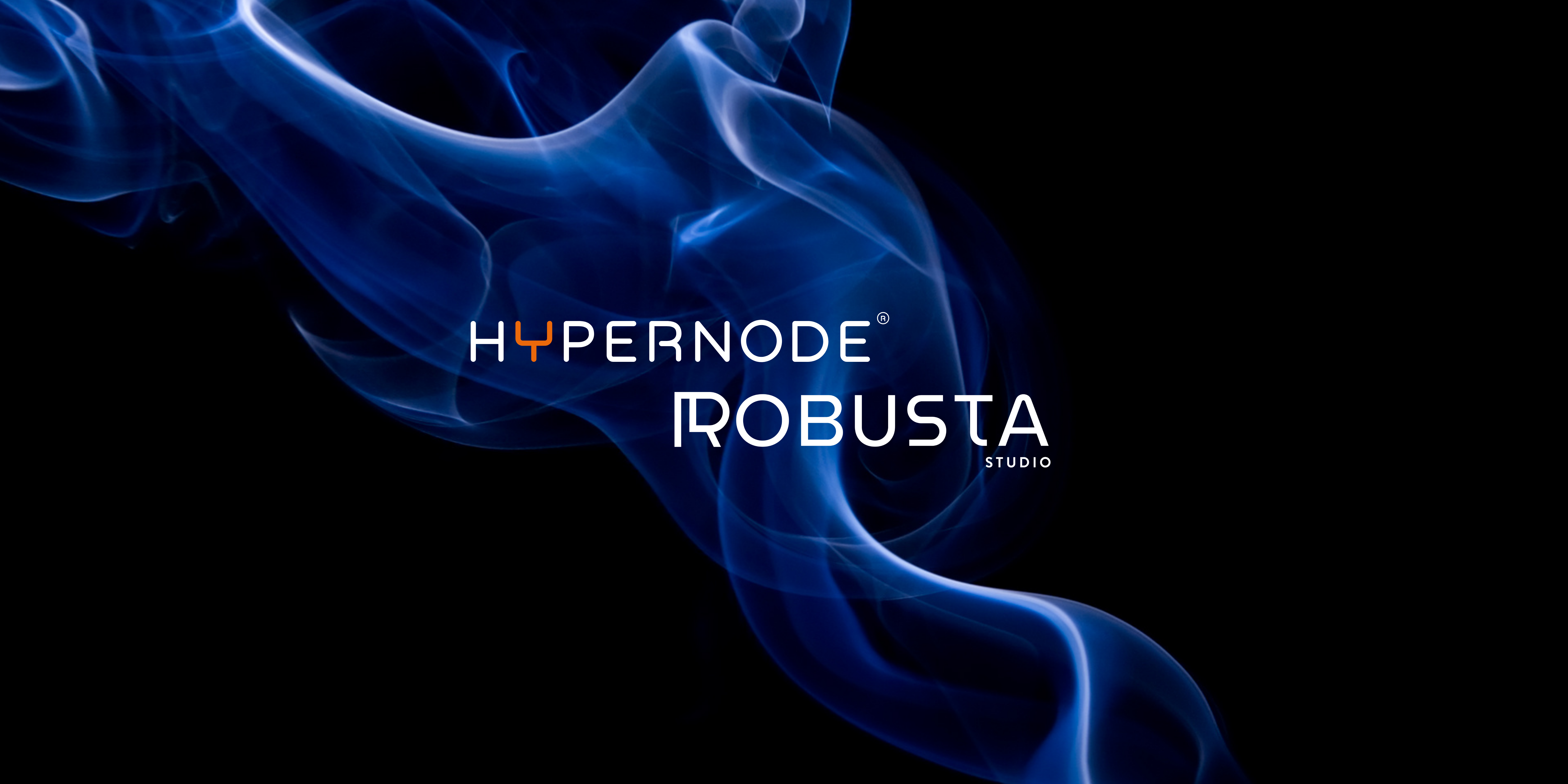StackPath, formerly known as MaxCDN, offers a collection of services and settings to improve the performance of your shop. You can get started with a first month free trial where you can test their CDN, WAF, DNS and Monitoring on your Hypernode.
Setup StackPath DNS
For the best speed and Hypernode compatible setup, it is recommended to use StackPath for your DNS configuration. Use the following steps:
- Create an account at StackPath
- Login to your StackPath Control Portal
- Create DNS Zone
- Enter ‘Domain Name’ and Continue
- StackPath will automatically scan the domain name for your existing DNS Zone and import supported DNS record types. Check the records and click on ‘Next’
- Point the Name Servers of your Domain Name to the StackPath Name Servers. If your domain is registered at us you can contact support and e-mail us the Stack Path Name Servers
Setup StackPath CDN
- Select Sites from the left-side navigation
- Click on ‘Create Site’
- Enter the Domain Name of your shop
- Select ‘CDN’ and click on ‘Continue’
- Select if SSL shoud be on or off and enter the Domain Name of your shop
Setup StackPath without Apex domain
If you want to use StackPath with a different DNS provider you can point the CNAME-record of your subdomain like “www.” to your Edge Address. Keep in mind that this option does not support Apex domains (non-www).
Setup StackPath with Magento
StackPath provides extensive documentation on how to integrate the CDN into your Magento website. For a step-by-step guide please use their articles.
– For Magento 1
– For Magento 2
StackPath SSL
To secure the traffic between the Hypernode and the CDN, StackPath offers the option to upload your own custom SSL certificate or use their free private SSL certificate called EdgeSSL.
- Login to your Control Portal
- Select ‘Sites’ from the left-side navigation
- Select your domain name
- Select EdgeSSL
- Upload your own custom certificate or request a free SSL certificate
Hi! My name is Dion, Account Manager at Hypernode
Want to know more about Hypernode's Managed E-commerce Hosting? Schedule your online meeting.
schedule one-on-one meeting +31 (0) 648362102