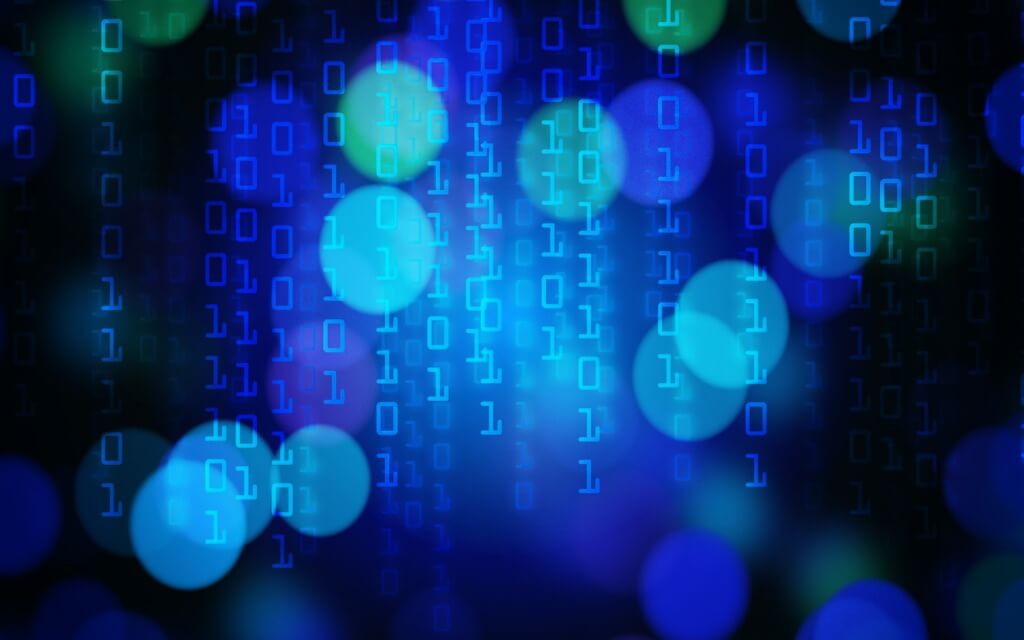Cloudflare is an American company that provides services such as DNS, a content delivery network (CDN) and many other services to make websites faster and more secure. Cloudflare is now used by more than 26 million websites, resulting in handling more than 1 billion IP addresses per day. Okay, this sounds like a lot and it is. But what makes Cloudflare so popular? Why do we and so many other companies use Cloudflare?
In this article you can read everything you’ll need to know about Cloudflare.
About Cloudflare
Cloudflare was founded in 2009 by the trio Matthew Prince, Lee Holloway and Michelle Zatlyn. Their mission is simple: to create a better internet. It uses several services for this that you can purchase for free or for a fee. That they are clearly doing something right is evident from the fact that they still had a turnover of more than $287 million in 2019. The services that Cloudflare offers are huge and this is just a small selection of the total offer:
- Content Delivery Network (CDN)
- Domain Name System (DNS)
- Load Balancing
- Accelerated Mobile Pages (AMP)
- Caching capabilities
- Video Streaming
- DDoS protection
- Web application firewall (WAF)
- SSL/TLS support
- DNSSEC
- Analytics
- domain registrar
- Workers (for developers)
In addition, Cloudflare has standard integration with well-known platforms such as IBM Cloud, WordPress, Google Cloud, Magento and Kubernates.
How does Cloudflare work?
To understand how Cloudflare works, it is good to look at where things went wrong ‘in the past’ on many websites. In a situation without Cloudflare you’d visit a website, this website then makes a request to the server to retrieve content and show it to the visitor who is currently visiting the page. However, if too many visits arrived at the same time on the server, the server would become overloaded, resulting in a slow or non-working website. As the owner of a website or even as a web host, you don’t want this of course. And so Cloudflare came up with a solution.
Cloudflare placed their own service between the website and the web server in the form of a huge global network. Visitors to websites no longer communicate directly with the server, but with the Cloudflare network, which has already saved all information from the website once and loads it per location.
Suppose a website is hosted in Germany and someone from America tries to connect to this website, the request has to travel an enormous distance between the website and the web server. Cloudflare solves this by providing a huge network of servers around the world.
That person from America no longer needs to connect completely to a server from Germany, but does this with the nearest Cloudflare server somewhere in America.
Cloudflare thus relieves the servers and also ensures that visitors see the desired web page faster.
Main Cloudflare services explained
As mentioned, Cloudflare offers a very wide range of services. All of these services contribute to the company’s mission: to create a better internet.
Cloudflare DNS
DNS is the system and network protocol used on the Internet to translate computer names into numerical addresses and vice versa. This means that users of the Internet do not have to remember IP addresses when they want to visit a website, but can simply enter a name.
Cloudflare offers its own DNS service that provides the fastest response time, unparalleled redundancy and advanced security measures such as a built-in DDoS blocker and DNSSEC. Because the Cloudflare network is spread over 200 servers worldwide, there is a 100% uptime. By placing your DNS with Cloudflare and then directly using Cloudflare’s SSL certificates, you also automatically get their WAF. Because Cloudflare is the largest provider, they also scan the most IP addresses worldwide and therefore have the fastest insight into IP addresses with bad intentions, which can then be immediately blocked. You can never prevent DDOS attacks, but you can quickly neutralize them by blocking IP addresses / ranges or even entire regions.
Web Application Firewall (WAF)
The WAF is a solution for any organization that wants to protect its website or other internet application against cyber attacks without making changes to the existing infrastructure. Cloudflare allows you to create rules via the WAF dashboard, so that you are even better protected. Every request to the WAF is checked against the rules you set in the de rule engine. Thus, suspicious requests are blocked in time and captured according to the user’s needs, while the ‘good’ requests are routed to the right destination. A simple setting that can be made in the WAF is to enable the OWASP Core Ruleset. This gives you the standard protection against attacks related to, for example, SQLi and XSS.
Cloudflare CDN
We described how the Cloudflare CDN works earlier in this article. The Cloudflare Content Delivery Network is the largest service it offers. As mentioned, the advantage of this CDN functionality is that it allows visitors to a website to communicate with the closest Cloudflare server. This makes websites faster. An absolute must for internationally oriented websites. Cloudflare’s CDN offers many more benefits. For example, there is a built-in caching module. This caching module ensures that not every page visit has to be reloaded by the server from scratch.
With Cloudflare you have maximum control over your caching. You can only cache certain pages, create special rules and set for how long certain content should be cached. Ultimately, this results in fewer and smaller requests to the server, which indirectly results in less costs that you lose due to less used bandwidth.
How good and how fast Cloudflare’s DNS is, is also apparent from a research on Medium. Major DNS registrars such as Quad9, Google, Norton DNS, Yandex, Comodo and Cloudflare were compared and tested here. Cloudflare was found to be the fastest in 72% of the cases with an average of 4.98 ms.
CloudFlare was the fastest DNS for 72% of all the locations. It had an amazing low average of 4.98 ms across the globe.
SSL/TLS Encryption
Yes, you also get this when you use Cloudflare. Security Socket Layer (SSL) is the standard technology used to establish a connection that is encrypted. Every website should have an SSL certificate these days. Google has even stated several times that websites that do not have a valid SSL certificate experience a disadvantage in the search results and visitors to these websites also receive a message that this website is not safe. As a website owner, you can get an SSL certificate through Cloudflare. This of course contributes directly to Cloudflare’s mission: a better internet. More information about SSL certificates via Cloudflare can be found on their website.
Cloudflare Analytics
Insight into the visit to your website is essential. That’s something Cloudflare understands like no other. To gain these insights, choices have to be made between costs and the privacy of visitors. At Cloudflare, they’ve rethought their mission statement of ‘helping build a better internet’ – and part of that is to deliver essential web analytics to anyone with a website without compromising user privacy. For free. The great thing is that Cloudflare does not need cookies for this and therefore does not track your visitors everywhere. In other words, if you only want insight into your visitors, you don’t have to show an annoying cookie banner.
In Cloudflare’s Analytics Dashboard, you can:
- Use the most important hostnames, URLs, countries and other important stats, such as status codes
- Use handy filters
- Analyze, investigate traffic spikes and see it over time
The Costs of Cloudflare
Basically you can use many functionalities in the free version of Cloudflare. You will then already have access to their CDN, basic caching and DDoS protection. However, if you want to make the best use of Cloudflare, you must take out a Pro subscription. This costs $20 per month and with it you get extra functionalities such as automatically compressing the images on your website, the Cloudflare WAF, automatic mobile optimizations and more.
It is also possible to buy add-ons per piece. So if you want an SSL certificate, you can request this as a separate option. Here are all Cloudflare subscription prices:
- Free
- Pro: $20
- Business: $200
- Enterprise: On request
Is Cloudflare free?
That is a question we get regularly. Yes, in principle Cloudflare is free and well suited to run websites or web applications on the basis of basic software. However, if you want to make optimal use of Cloudflare, you will have to invest in it.
Which well-known websites use Cloudflare?
What website doesn’t use Cloudflare these days? Okay, there are still a lot of websites that don’t use Cloudflare. But also a really big part does use Cloudflare. A selection of the largest websites:
- Hubspot
- Medium
- Gitlab
- Udemy
- Upwork
- Fiverr
- Adyen
- TheNextWeb
- Yelp
And of course our own website and most of our customers use Cloudflare.
Alternatives to Cloudflare
While we believe that Cloudflare is the best all-in-one solution right now, there are alternatives available.
1. Akamai
Akamai has been around much longer than Cloudflare and is therefore still a lot bigger than Cloudflare. It is also a CDN and offers many security measures for web applications. Akamai is a bit more shielded from the outside world and it will also take a little longer before you have set this up properly.
2. Imperva Incapsula
Incapsula has been on the market for about as long as Cloudflare and sees itself as a true challenger to Cloudflare. Basically it offers the same functionalities as Cloudflare. Well-known websites like WiX, Trello, General Electric, SendGrid, and MOZ use it.
3. Amazon CloudFront
Both Cloudflare and Amazon Cloudfront have basically the same ambition to make websites safer and faster. The advantage (or by some techies as a disadvantage) of Amazon CloudFront is that it is extremely simple to put together. Amazon CloudFront is also seen more as a traditional CDN, while Cloudflare is more seen as a CDN with a reverse proxy.
Install Cloudflare
The first thing to do is create a free account on the Cloudflare website. In any case, first take a look at what this variant has to offer and whether this is all clear to you.
You have several options for setting up or installing Cloudflare. The easiest way is to watch a video from Cloudflare. If you can’t figure it out, Cloudflare has a great set of documentation on the website and the support department is also ready for you at lightning speed. Nowadays, almost every web host also offers support for Cloudflare in the form of documentation. At Hypernode we are of course happy to help you with this and, where necessary, we can even set this up for you. We want you to have to worry about this as little as possible and to be sure that Cloudflare is optimally set up for your specific situation.
Conclusion
If you don’t use Cloudflare yet, or CDN at all, definitely consider the services that Cloudflare offers. Cloudflare is secure, extremely stable, provides better performance for your web application and is certainly not expensive (or even free) at $20 per month. Cloudflare gives you protection against DDoS attacks, has an extremely fast DNS service and extensive caching options.
Would you like to know more about the possibilities that Cloudflare has in combination with our hosting? Please contact us and we will discuss the possibilities together.
Hi! My name is Dion, Account Manager at Hypernode
Want to know more about Hypernode's Managed E-commerce Hosting? Schedule your online meeting.
schedule one-on-one meeting +31 (0) 648362102