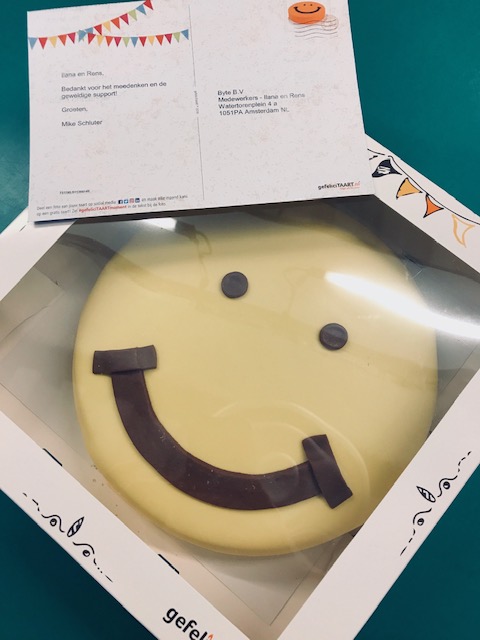In addition to hosting, optimizing your Magento store can also strongly affect the store’s speed and performance during traffic peaks. If you’re expecting large numbers of visitors, optimization is crucial. This blog post tells you how to prepare your store for high visitor numbers during traffic peaks!
Turn off non-essential modules
Perhaps the most important first step towards optimization of your store’s performance is to deactivate and remove any unnecessary or unused extensions and modules. These modules can contribute significantly to your store’s load times. As an additional optimization measure in case of peak loads, it can also be a good idea to (temporarily) turn off non-essential modules as well.
Make use of New Relic
New Relic provides you with both real-time and historic information regarding your store’s performance. This tool provides a clear overview of possible bottlenecks, page speeds, transactions, error percentages and slow requests. Additionally, you can set alerts to inform you when the store’s performance hits specific limits. Determine your store’s performance bottlenecks with just a click!
Employ a static landing page for your store
Not all visitors to your store will immediately place an order (unfortunately ?). That’s why it can be useful to employ a static landing page for your store. A static landing page is a simple standalone HTML page on a webserver. There’s no database, no server-side rendering; just files and folders. This type of page loads very quickly, which reduces the load on your store and helps keep it from hitting its limits.
Turn off long-running cron jobs temporarily to save resources
Cron jobs are periodic tasks that run in the background of your Hypernode. These are used to perform various types of maintenance, such as cleaning up logs or importing new products. You can turn off cron jobs temporarily during peak periods to save resources. Read more about configuring cron jobs here!
Track down slow queries and make them more efficient
Slow queries can lead to products being displayed less rapidly, for instance. Fortunately, slow MySQL queries are easily tracked down using the MySQL slow log (/var/log/mysql/mysql-slow.log). Carefully review this log and redesign slow MySQL queries to be more efficient.
Avoid re-indexing during peak times
Re-indexing your store uses a lot of resources. You should be reserving these for (conversion of) visitors. Be sure to avoid re-indexing during peak hours.
Make use of Redis
Redis is an in-memory data structure storage location, which is often employed as a cache or database. Using Redis will allow your store to load much more rapidly. Redis stores bits of PHP data (objects). That means that when a visitor requests information, your store no longer needs to spend precious time on calculations; instead it simply retrieves the information from the cache. Do you want to make use of Redis? Check out this article on how to configure Redis in Magento 1 and this one on how to configure Redis in Magento 2!
Contact us for a Dareboost report
Dareboost is an objective tool that checks your store’s performance and presents areas of improvement. Does that sound appealing? Be sure to contact us!
Use a Content Delivery Network (CDN)
A CDN (Content Delivery Network) is a system featuring multiple servers in various locations around the world. When a visitor tries to access content from your store, this is retrieved from the server that is nearest to the user’s location. As this mainly involves static content (such as images) that can be retrieved very rapidly, your site’s load times will drop. Using a CDN will reduce the load on your Hypernode as well.
Make use of Varnish
Is your store running a Hypernode Professional or Excellence plan? Then you have the option to use Varnish. Varnish can serve cached static content to visitors quickly without engaging the server. Though Varnish can drastically improve your store’s speeds, this is a complex technique that does require some experience to implement correctly. Never implement Varnish in a live production environment; use a development Hypernode or the Hypernode Docker instead. This article provides more information on how to configure Varnish.
Block unwanted bots, crawlers and traffic
Reduce bots and crawlers to a minimum. The more bots you have crawling and indexing your store, the more resources that will cost you. It’s advisable to limit crawlers to those you actively use, preserving your resources for the visitors that really matter. For more information, check out this document about performance issues due to bots and crawlers!
You may also find that most of your spam and abuse is coming from specific regions. If you don’t do business there, you can just block these countries. This article about blocking traffic from specific countries describes various ways to achieve this.
Turn on the Image Optimizer Tool
Using Hypernode’s Image Optimizer can gain you quite a bit of speed. This handy tool will save you gobs of (load) time. Setting up the Image Optimizer is a matter of minutes!
Are you looking for more optimizations? This page on enhancing your online store’s performance presents a number of optimizations that can improve your Hypernode load times and stability. The items are listed in order of importance, along with estimates of the time required for implementation. Are you having trouble? Please contact your technical administrator. They’re here to help!
Hi! My name is Dion, Account Manager at Hypernode
Want to know more about Hypernode's Managed E-commerce Hosting? Schedule your online meeting.
schedule one-on-one meeting +31 (0) 648362102