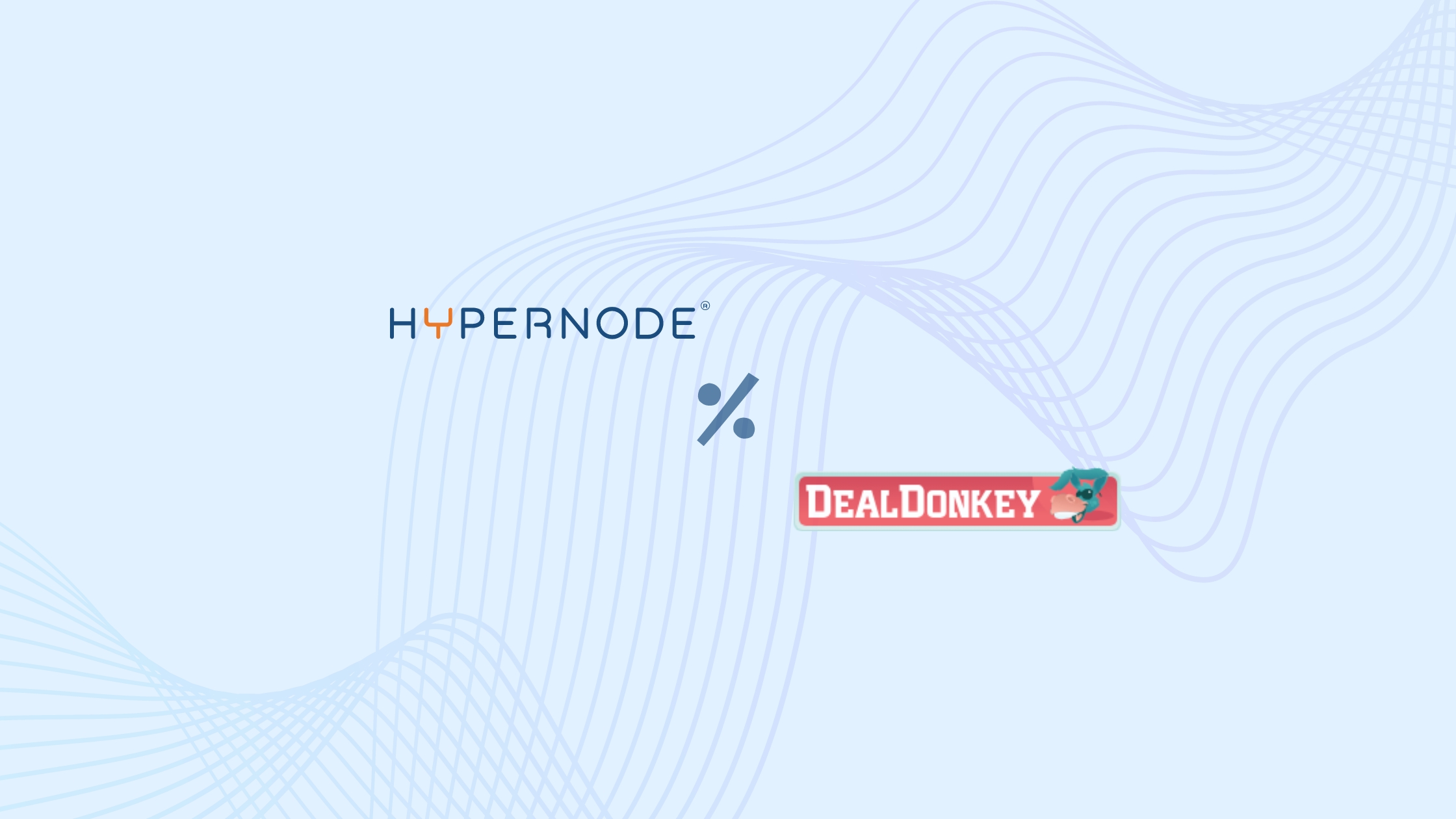We’ve extended the user management to improve the security and usability of the Hypernode Control Panel. With this feature, we make sure our Control Panel seamlessly matches the needs and work practices from agencies nowadays. From now on it’s possible to assign a specific role to a team member, each with a corresponding level of permissions. We differentiate an Owner, an Admin, a Developer and a Merchant.
Roles & Permissions
Owner: A user creating the team automatically gets the Owner role and can access and use every feature on the Control Panel. This is the most powerful role and cannot be assigned. A user ordering a Hypernode and/or creates a Team is automatically known as the Owner.
Admin: A user with the Admin role can use all features but doesn’t have access to the billing portal. This means they can’t upgrade, downgrade or cancel Hypernode plans. Users with the Admin role are able to invite, set or change roles of team members.
Developer: A user with the Developer role can manage all technical features on a server level.
Merchant: A user with the Merchant role can visit the Control Panel with view-only access.
Some examples
When you work together with a development agency to develop your store:
The owner of a Hypernode is able to give an agency access to the technical settings of a Hypernode so multiple developers can work simultaneously on the online store. To do so, the owner first has to create a team and then invite the agency with an Admin role. Once the agency has accepted the invitation, they can invite their developers. The admin does not yet have access to the billing portal and can’t upgrade, downgrade or cancel the Hypernode plan. This will be the next step on our user management roadmap.
A development agency wants to involve more developers to a project
The Owner or the Admin of a Hypernode wants to give its junior developer access to the technical settings of a Hypernode without him or her being able to access billing information and the possibility to upgrade or downgrade a plan. To do so, the new user must be given the Developer role.
When ……
An agency wants to give a merchant insights in the server side performance of their online store, for example when an upgrade is required because the load is constantly dangerously high. But it is important that the merchant can’t adjust any technical settings. To do so, the new user must be given the Merchant role.
If you have any questions about this release or the examples above, please reach out to us! We’re always happy to help.
Hi! My name is Dion, Account Manager at Hypernode
Want to know more about Hypernode's Managed E-commerce Hosting? Schedule your online meeting.
schedule one-on-one meeting +31 (0) 648362102