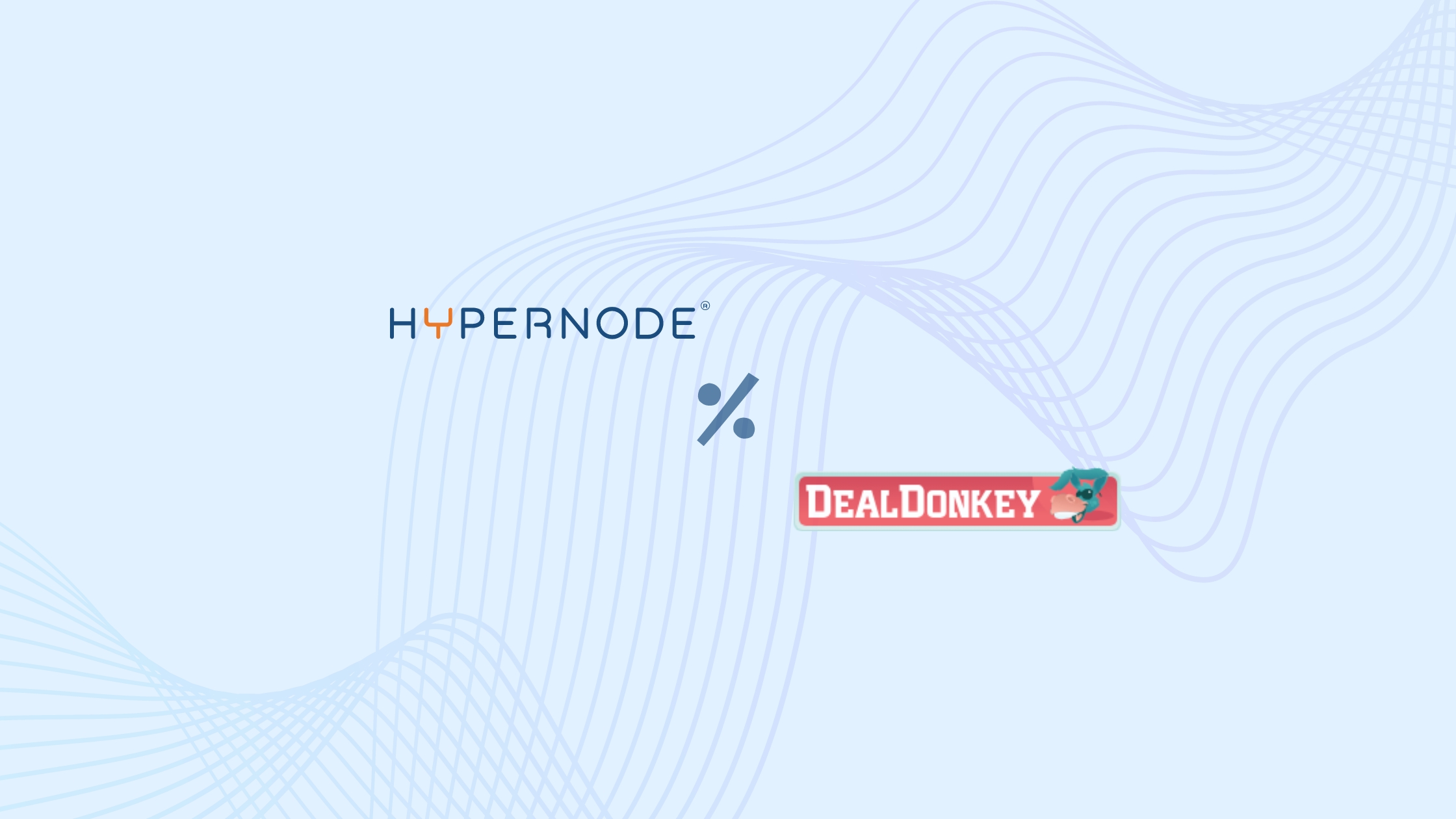Online stores require constant attention in the form of maintenance and improvements. Of course, you’ll be testing these modifications first before implementing them in a live environment. After all, you want to make sure everything still functions properly after implementation.
Hypernode offers several different development and testing options. Each of these options has its own advantages and disadvantages. Use the handy overview below to make an informed decision on what is best for your shop.
Hypernode development plan
The best option for testing and development is to use a Hypernode development plan. Hypernode offers a wide range of different plans, with accompanying development versions for each. On average, development plans are 30% cheaper than a production plan of the same size.
A development Hypernode is completely identical to the production Hypernode, with a few restrictions. For example, no alerts are set up for development Hypernodes. You’re welcome to go to town with your testing, but please note that if loads become so high that the Hypernode goes down, our technicians will remain unaware. Our autohealing processes remain fully functional, however. Additionally, the development plans are password-protected. You can rest assured that your testing environment is closed to the outside world until you give your explicit consent. Development Hypernodes also block web crawlers in order to prevent the testing environment from being indexed.
Advantages
- You can run tests on a hosting environment that is identical to your live environment
- Your testing environment is completely separate from the live environment
- A development Hypernode is 30% cheaper than the production version
- You can order and cancel a development plan at any time, paying by the day
- A development plan is easily transformed into a production plan (or the other way around) without any need to copy the data manually
Disadvantages
- You have to pay for a development plan
Staging environment
Each Hypernode features a staging environment. The staging environment offers a development environment that is identical to your production environment. You don’t need to install anything; you can start working right away. However, a staging environment can’t test everything. That’s due to the fact that the staging environment makes use of the same Hypernode as your live store. The live environment shares all its resources and settings with the staging environment, and vice versa. You won’t be able to perform a stress test or test a different PHP version, for example.
Technical information about how to use different staging environments is listed below:
- Staging environment for Magento 1
- Staging environment for Magento 2
- Staging environment for Shopware
- Staging environment for Akeneo
Advantages
- The staging environment is included in the price of your plan; there’s no additional cost
- The staging environment is identical to the production environment
- The staging environment is ready to use immediately
Disadvantages
- The staging environment shares resources with your live environment, which can overload the Hypernode
- As the Hypernode settings for the live and staging environments are the same, you can’t test everything
- You must take care to keep the staging and live environments strictly separated
Hypernode Docker
With the Hypernode Docker image, you can set up a development environment locally, on your own computer. The image contains the same software, tools and configurations as a Hypernode. This ensures that there won’t be any unpleasant surprises when you do deploy to a production Hypernode. Each time we launch a platform release, we also create a new Hypernode Docker image. However, setting up a Hypernode Docker can be quite time consuming. And because it’s local, you can’t share your acceptance environment with external parties.
Advantages
- The Hypernode Docker is available to you at no additional cost
- The local development environment is nearly identical to the production environment
- You can incorporate the Hypernode Docker into your deployment pipeline
Disadvantages
- Due to the Hypernode Docker’s local nature, you won’t be able to share your acceptance environment with external parties
- You need to create and set up your own local environment
No matter what you wish to develop or test, Hypernode offers a range of options to achieve your goals. What’s more, these are not mutually exclusive. It’s perfectly feasible to use a Hypernode Docker for the majority of your developing and only switch to a development Hypernode in specific circumstances, for example.
Hi! My name is Dion, Account Manager at Hypernode
Want to know more about Hypernode's Managed E-commerce Hosting? Schedule your online meeting.
schedule one-on-one meeting +31 (0) 648362102