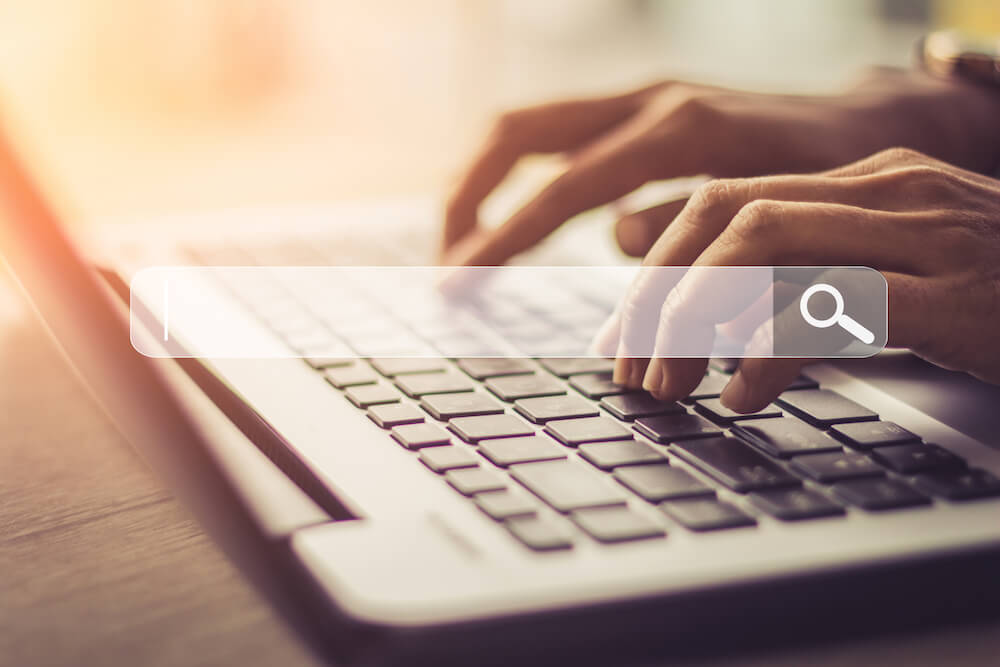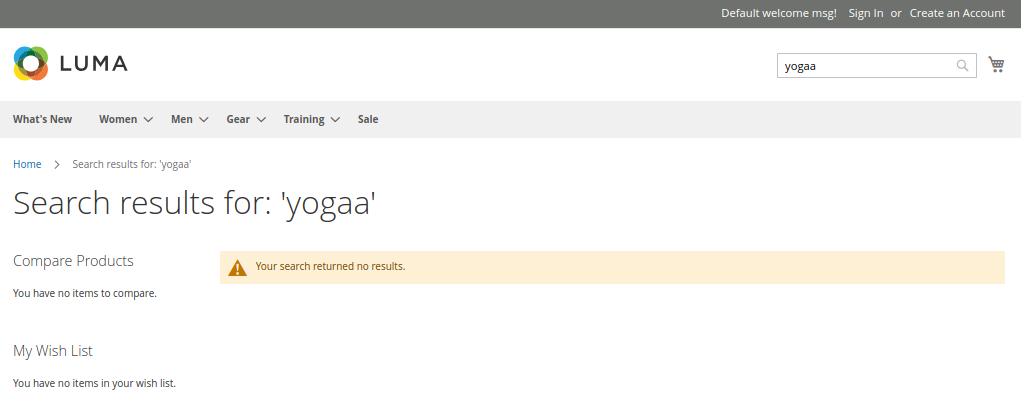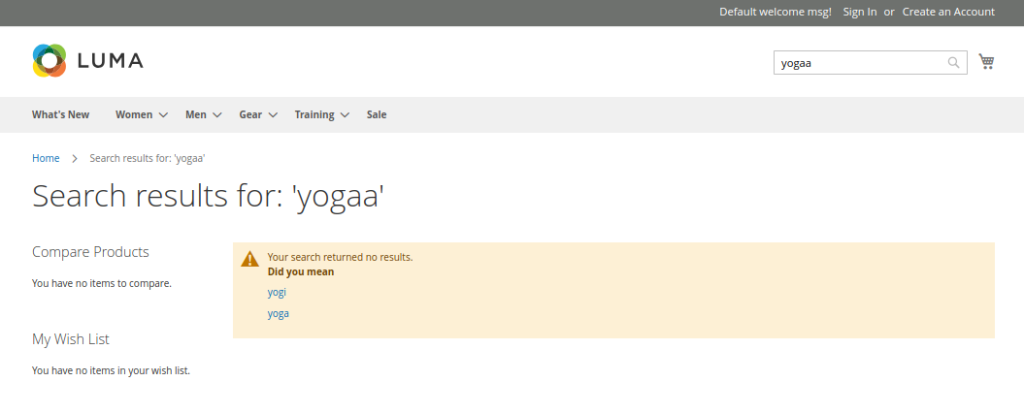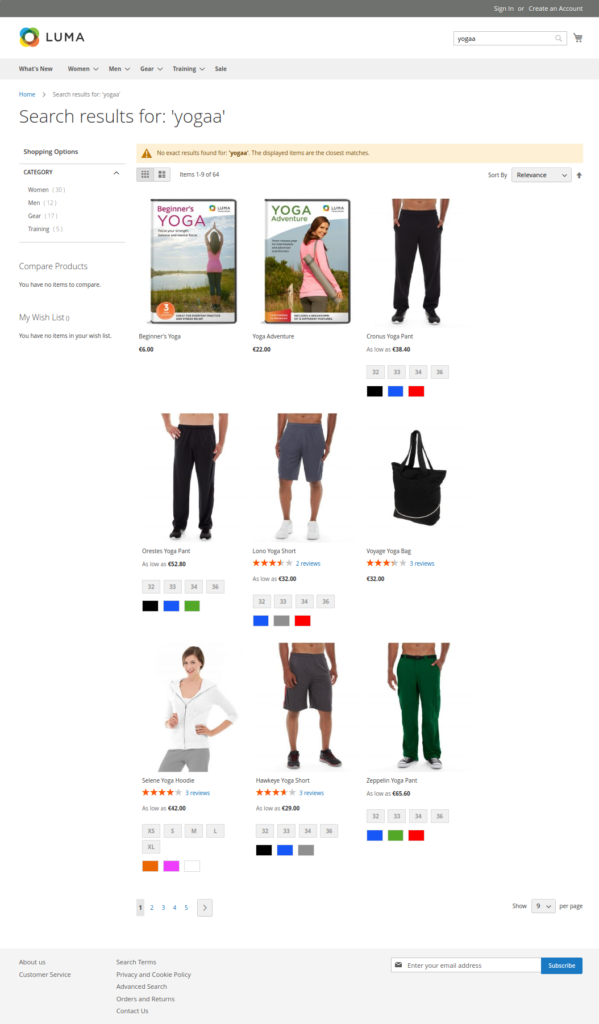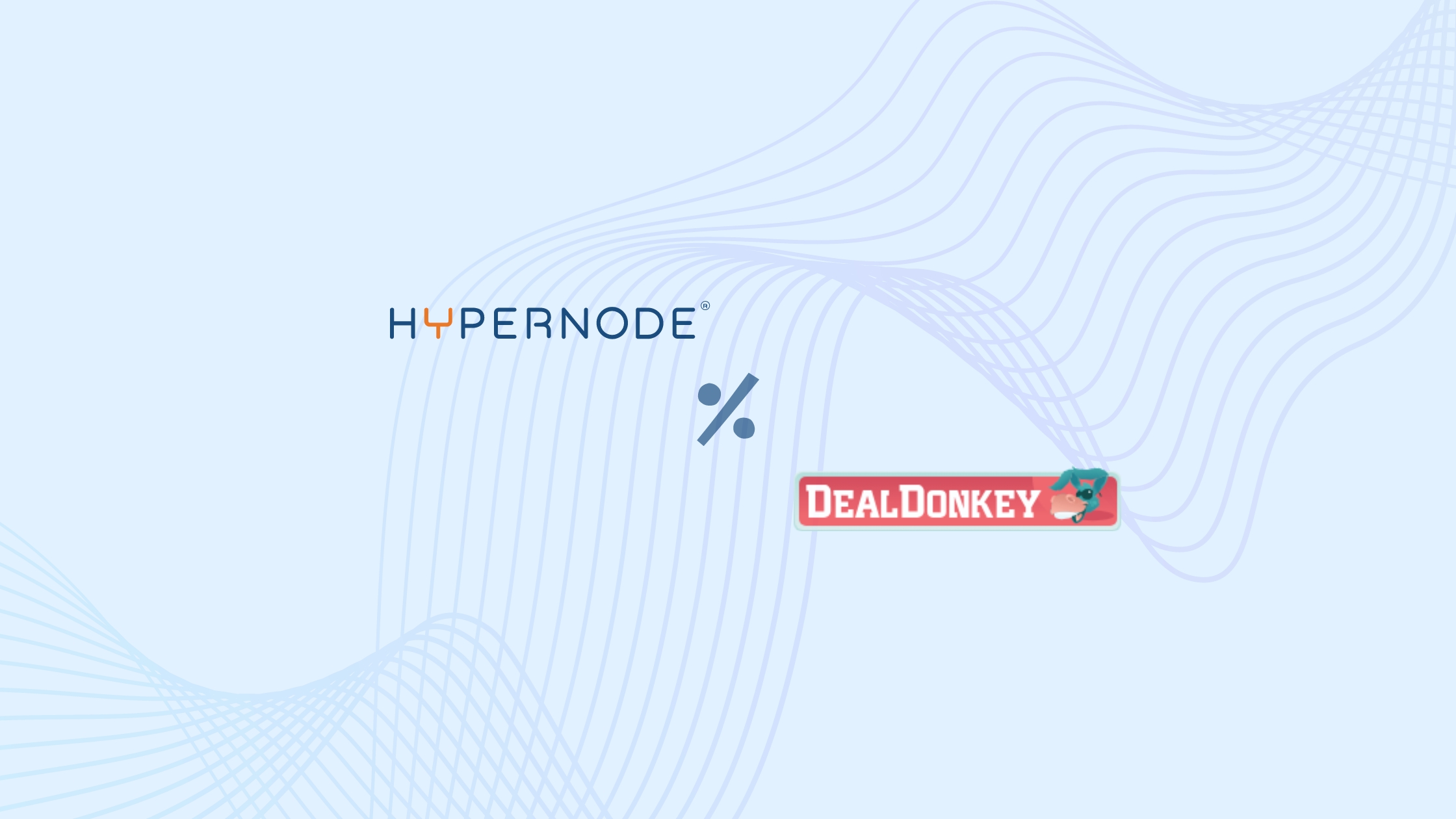We’re happy to announce we have added built-in support for Elasticsearch on Hypernode. While previously it was already possible to use Elasticsearch with your Hypernode by connecting to an external search provider, we have now made it possible to use Elasticsearch for your Magento and Shopware shop on Hypernode without requiring any external service or configuration.
Elasticsearch is fantastic software and we here at Hypernode are great fans. We use it internally for various systems like structured logging, monitoring and many other things. But for merchants it can be a great conversion booster when used in a shop as a default search provider, even without requiring any third-party modules. Because this is a great addition to any Magento or Shopware store we will now start offering the Elasticsearch service as an opt-in feature on Hypernode. However, due to the relatively heavy resource requirements for Elasticsearch this feature can only be enabled for Professional M plans or larger. If you are on a smaller plan and previously already depended on an external paid Elasticsearch provider now might be a good time to consider simplifying your setup.
What about Solr and Sphinx?
Elasticsearch is a powerful search engine built around Apache Lucene which was later merged with Solr. A long time ago we added Solr as an opt-in feature for Hypernode, but back in 2017 we again deprecated that feature on Hypernode in favor of Sphinx as Solr integrations were rarely used, and if they were an external solution would often be more fitting. Now in 2019 the landscape has shifted and Elasticsearch is the big winner in the world of search.
A plug-and-play installation for Magento and Shopware
The general use-case for Magento and Shopware is to make Elasticsearch perform as a cache for search on the relational MySQL database. This means that Magento/Shopware will index things like the products and categories into Elasticsearch, and that it is only used to provide a better search experience than what would normally be available with the default MySQL backend. Elasticsearch shines in the world of search when it comes to returning good suggestions and related products if correctly configured.
The implementation of Elasticsearch on Hypernode is built for this primary use-case of search in a Magento or Shopware shop. Because of this there are some constraints that you need to be aware of. If you intend to use Elasticsearch in your Magento or Shopware shop as the search engine like described in for example the Magento docs or in one of the well known third party modules like Smile ElasticSuite then Elasticsearch on Hypernode will give you a plug-and-play installation ready to go.
But if you intend to do more than that like building a full ELK Stack around your shop with custom integrations or treat Elasticsearch as a primary database, then using an external search provider might still be a better fit, both for flexibility and for guarantees regarding persistent data. You can find more info on this topic in our support documentation.
The result: Improved search results
Once Elasticsearch has been configured in the Magento or Shopware installation you will be able to see its effects on the search. Here are three examples of search results in the yoga-themed Magento 2.3 sample shop. The first screenshot is the default behavior without Elasticsearch when searching for “yogaa” instead of “yoga”.
This next screenshot is what you would see if you have Elasticsearch configured on your Hypernode according to the explanation given in our support documentation. This is the built-in out of the box Magento integration. It will now give you some suggestions about what you might have meant to search for.
Finally we also have a screenshot of what the search might look like with the third-party Smile ElasticSuite mentioned above, using the new Elasticsearch 6.6. Here you can see that the search result for the “yogaa” typo will not only show you the term you might have meant, it will also immediately show you the products that you were really looking for. This will definitely boost your conversion rates!
Hi! My name is Dion, Account Manager at Hypernode
Want to know more about Hypernode's Managed E-commerce Hosting? Schedule your online meeting.
schedule one-on-one meeting +31 (0) 648362102